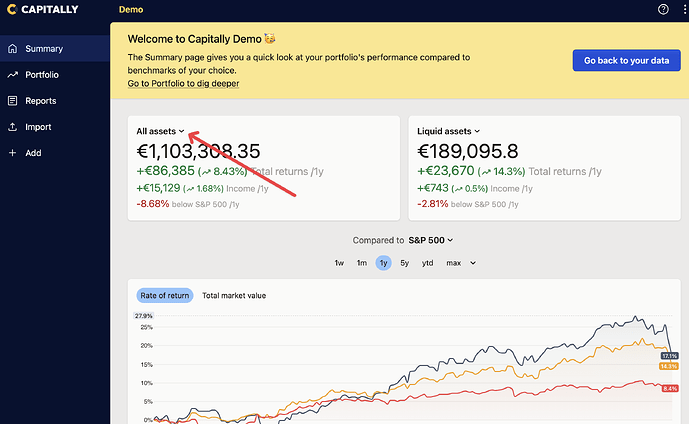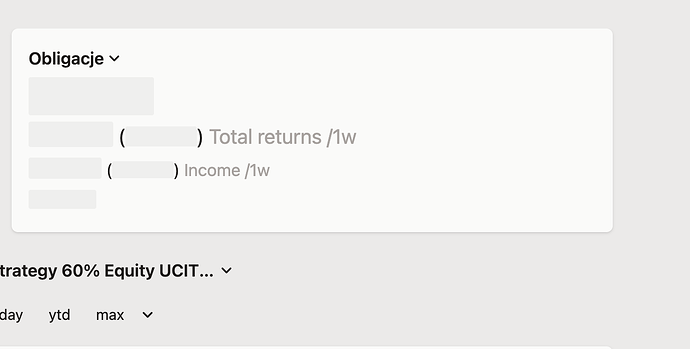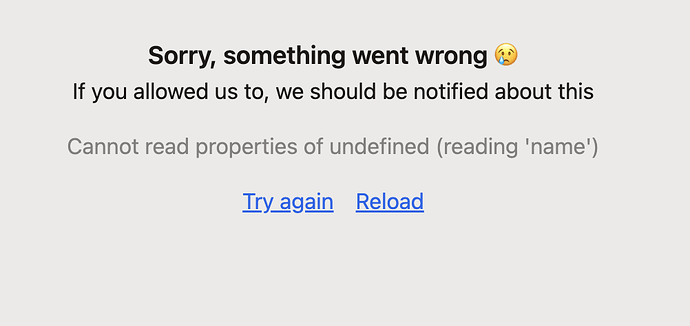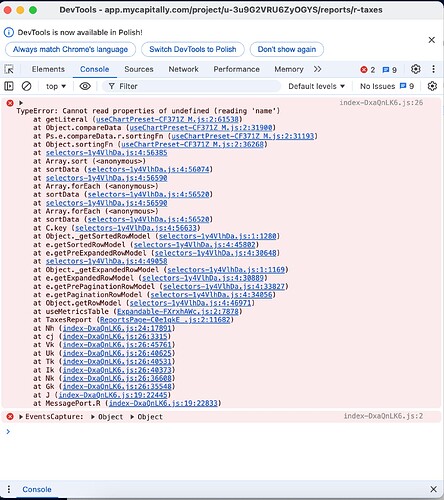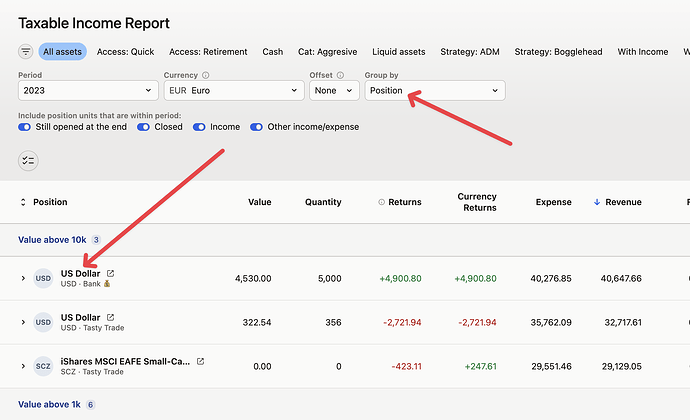I see the same problem but only with assets which currency is different than USD. Also in the Summary page in the section “Top account changes” assets with Polish currency disappeared.
@Andrzej you mean you see the same error as above (about symbol:total) or is it something different?
As for the disappearing assets from Summary, please check what filter you have selected on the top-left widget, as it now dictates what assets will be included in the summary below.
My problem is probably different.
I have few problems:
- On the Summary page in the section “Top account changes”: in the past this filed showed results of all accounts in the selected period of time. Now it shows only assets based on the filter which you marked on screen shot attached by you (top-right widget).
- Second problem is with you top-right widget on the On the Summary page. It is somehow connected with the top-left widget. i.e. if you chossed “All assets” on the top-left then on the top-right widget I chose assets with PLN or Gold there program show nothing. Please find attached print screen.
- Reports - Taxes Doe doesn’t work. Please find attached print screen.
The summary will now be based on the top-left widget’s filter - it’s by design. The top-right should now work properly (the update is being rolled out).
I cannot find any error reports that match this signature. Could you enable Analytics cookies in Settings → Privacy and refresh, or attach a screenshot of whatever is logged in the browser’s console (Ctrl+Alt+J or Cmd+Opt+J) after the error is shown?
Thanks. The top-right is ok now. Reports still haven’t worked.
Analytics cookies enabled.
Thanks, I still don’t see any error reports from your device (adblockers and some browsers are blocking Sentry). If you have a minute, can you drop the console screenshot? I just don’t know how to recreate (and hence fix) this on my side…
Ok, one error has logged that match your description. I’m on it ![]()
I’ve just pushed a new version (1.39.5) that should fix this. If it works, could you please set Group by to Position and see if any of the positions have an empty title or - or undefined? I’m trying to find the real root-cause, but at least the report should hopefully load now.
It works. Thanks.
Would you be more specyfik how I suppose to Group by to Position? In which window? What positions?
There is no ‘empty title’ or - or undefined there.