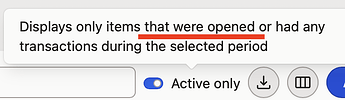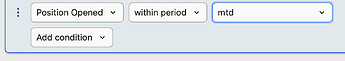I want to filter out positions that are active ( that have quantity > 0 ) or inactive ( that have quantity = 0).
The “active only” thick from the top right of the table doesn’t do that. I’m not sure what it actually does really.
Active only shows you positions that were active within the period. It’s important, because if you would close all your positions, the table would display no items at all, but Returns would include the returns from these closed positions. I believe this is way more confusing.
You have three ways to organize it:
- pick a shorter time period instead of Max, like
YTDto hide old positions - if you want to exclude returns from closed positions (see above), just filter by
Position Closedis empty. You can save this filter in the three dot menu to the left. I’m considering adding such filter by default, as many are asking for it. - sort the table by
AllocationorValue. The closed position will be grouped at the bottom
Not sure if it’s just me, or is anyone else in my situation, but I find it very confusing to have 2 separate filters, one that filters the positions and another that filters again the filtered positions.
- I don’t think the average user is able to distiguish between these 2. There is no information about these anywhere on the app.
- The expression “that were opened” here I suppose that implies the position is still active (a). But I see the same expression when you are referring that the position was actually opened (b). Maybe there should be an expression improvement.
(a)
(b)
3 .I think that if I closed all my positions the situation would be like this:
- With no filter:
- The return would be the same , calculated for all positions, even the closed ones
- The table would contain all the positions, even the closed ones
- With the new active position filter (quantity > 0):
- The position would be filter for quantity > 0 → no positions would be taken into account → return would be empty
- The table would be empty.
Otherwise if I would have positions active (quantity > 0 ) and positions inactive (quantity < 0) with the new filter , only the active ones would be taken into consideration , for returns calculation and rows on the table.
This app is great ![]() , but please reconsider this thing with multiple filters (one for position, one on top of this for return calculation and table display, and another on top of these two the “only active” thick) cause’ it’s very very confusing and causes a lot of trouble understanding calculations and the overall picture . Wouldn’t be nice to have only one filter ?
, but please reconsider this thing with multiple filters (one for position, one on top of this for return calculation and table display, and another on top of these two the “only active” thick) cause’ it’s very very confusing and causes a lot of trouble understanding calculations and the overall picture . Wouldn’t be nice to have only one filter ? ![]()
From This post on other thread, I understood better how the filtering works, It’s not a bad idea tho’, it’s that you can’t tell just from using the app which filter does what
I’ll try to improve the onboarding and first user experience so it’s more obvious how things work ![]()