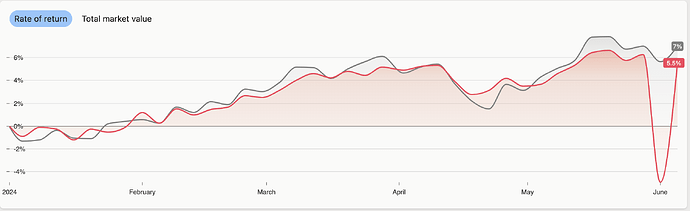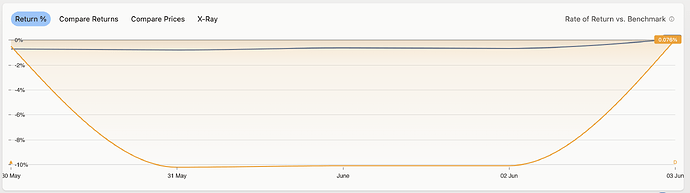Hi Rafal,
31st May all my positions for BTI, META, SCHD disappeared from Capitally and then 3rd June it appeared again. Please look at attached screens.
How can I remove this error from the charts and data?
regards
Andrzej
Hey Andrzej, there was a glitch with our data provider who responded with prices set at 0 for some stocks on Saturday. It’s already corrected, but if you’ve checked portfolio on the weekend the wrong prices will be cached on your device.
Please go to Settings → Analysis → Reset data and prices cache
Sorry for the inconvenience
Solved. Thank you.
Have a nice day!