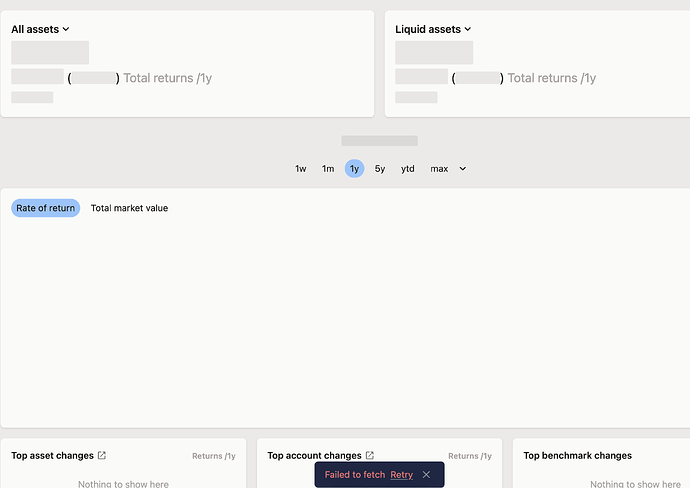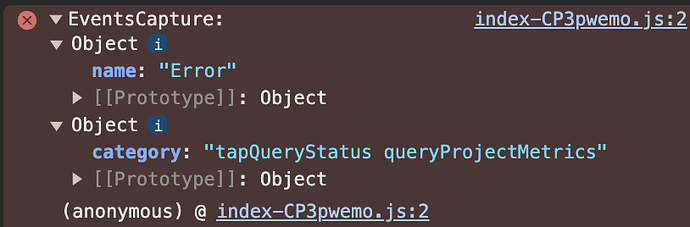I’ve tried to import from table data, and everything was fine. BUt then when I’ve clicked “Import” the system broke because there is an error on the console.
Hey Kristian, I’m sorry this happened.
As you didn’t give permission to analytics, I cannot find anything in the error reports - you can do that in Settings → Privacy and try viewing the project again. Once it fails I should be able to get some minimal insight in which part might be responsible.
If it’s fine with you, you can also send me the project export (Settings → Export) to investigate it deeply. You can send it here through Community Message (not a reply!) or to support@mycapitally.com
To fix the state, you can always Undo any changes from the top-right menu - this will revert the import and everything should be back to where it was before.
Sure, already sent on the support email, thanks!
Ok, got it and found the culprit.
One transaction has date of 2022-29-12 which is wrong. I guess your pasted table has this date written as 29/12/2022 which is parsed in the “US” way.
Import should show an error on that, and better yet - let you choose the format for this ambiguity. Improvements in this area are scheduled right after the current round on Dividends, so I won’t be touching it now.
Just please check the format you’re copying and if possible change it to YYYY-MM-DD or MM/DD/YYYY or similar. If it’s not feasable, I can help you with an import formula that will fix this at the import template level - just let me know.
Thanks
Uhh, didn’t noticed that!
I’ve quickly fixed my data and re-imported. Now it works thanks!